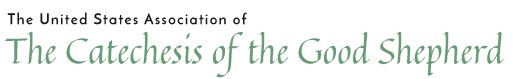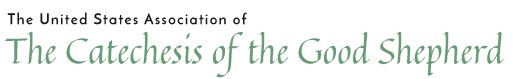News
St. Gerard Majella children encounter God in peace and prayer through Catechesis of the Good Shepherd
Follow Us
Formation for Adults
Adults are given the opportunity to embrace a method of religious education that will deepen one’s relationship with God.